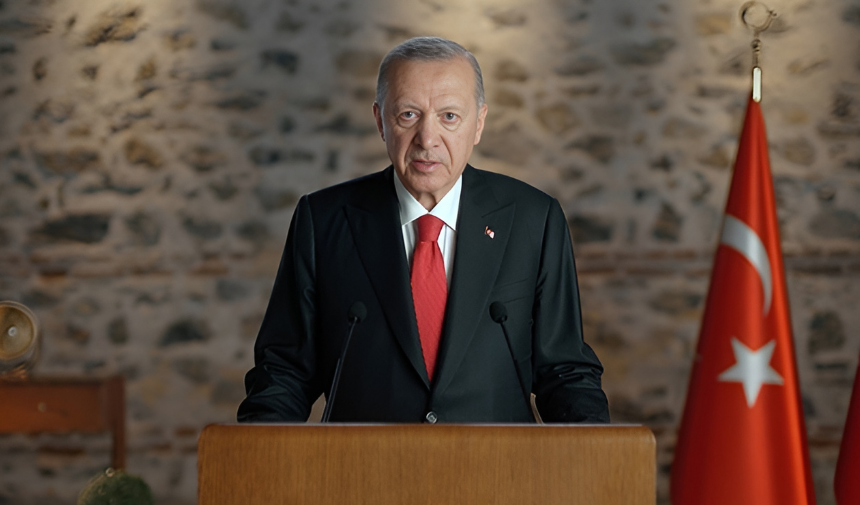The Internet has become an integral part of our lives and has facilitated many aspects of our daily lives. However, these conveniences offered by the Internet also bring various security risks. It is important to take some basic precautions for protecting personal information, avoiding online scams and general internet security. In this article, we will discuss the main points to be considered for safe internet use.
- Use Strong and Unique Passwords
Strong and unique passwords are the first step in protecting your accounts. Make sure your passwords are difficult to guess and unique for different accounts.
Use passwords that are at least 12 characters long.
Create complex passwords with upper and lower case letters, numbers, and special characters.
Use a different password for each account and change your passwords regularly.
Use a password manager to store your passwords securely.
- Use Two-Factor Authentication (2FA)
Two-factor authentication protects your accounts with an additional layer of security. This method requires a second verification in addition to your password, making your accounts more secure.
Enable 2FA on your email, banking and social media accounts.
You can use SMS, email or authentication apps for verification.
- Keep Your Software Up-to-Date
Vulnerabilities can be exploited by cyber attackers through outdated software. Make sure your operating system, browser and other software are up to date.
Enable automatic updates so that your software is always protected with the latest security patches.
Update antivirus and anti-malware software regularly and run scans.
- Visit Trusted and Secure Websites
When surfing the Internet, make sure that you only visit reliable and secure websites.
Check that the URLs of websites start with “https://” and have a lock icon in the browser address bar.
Avoid clicking on unknown or suspicious links.
Read user comments and reviews about the reliability of websites.
- Be Careful When Sharing Personal Information
Be careful when sharing personal information online. Malicious people may use this information for identity theft or fraud.
Share your credentials, financial information, and other sensitive information only on trusted sites.
Limit the information you share on social media platforms and review privacy settings.
- Be Vigilant Against Phishing and Scam Emails
Phishing attacks use fake emails to deceive users and steal their personal information. Be wary of such scams.
Do not open emails from unfamiliar or suspicious email senders.
Check carefully before clicking on links within the email and log in by going directly to their official websites.
Watch out for language and spelling mistakes in emails; phishing emails often contain such mistakes.
- Be Cautious on Public Wi-Fi Networks
Public Wi-Fi networks can be an opportunity for cyber attackers. Be careful and increase your security when using such networks.
Avoid making sensitive transactions on public Wi-Fi networks.
Encrypt and secure your internet traffic using a VPN (Virtual Private Network).
Set your Wi-Fi connection to not automatically connect to shared networks.
- Use Social Media Privacy Settings
Adjusting the privacy settings of your social media accounts helps protect your personal information.
Control who can see your profile and posts.
Limit who can access your accounts and who can tag you.
Review the security settings of your social media accounts regularly and update them as needed.
- Use Security Software
Security software protects your devices from malware and viruses.
Use a reliable antivirus programme and check for regular updates.
Scan your devices with anti-malware software and eliminate potential threats.
- Make Regular Backups
Regularly backing up your important data will help you recover your information in case of data loss.
Back up your data to an external hard disc or cloud storage service.
Make regular backups by enabling automatic backup settings.
Conclusion
Safe internet use is the key to protecting your personal information and avoiding online threats. Basic precautions such as using strong passwords, keeping your software up to date, being wary of phishing attacks and visiting trusted websites will help you increase your online security. By following these tips, you can use the internet safely and responsibly.